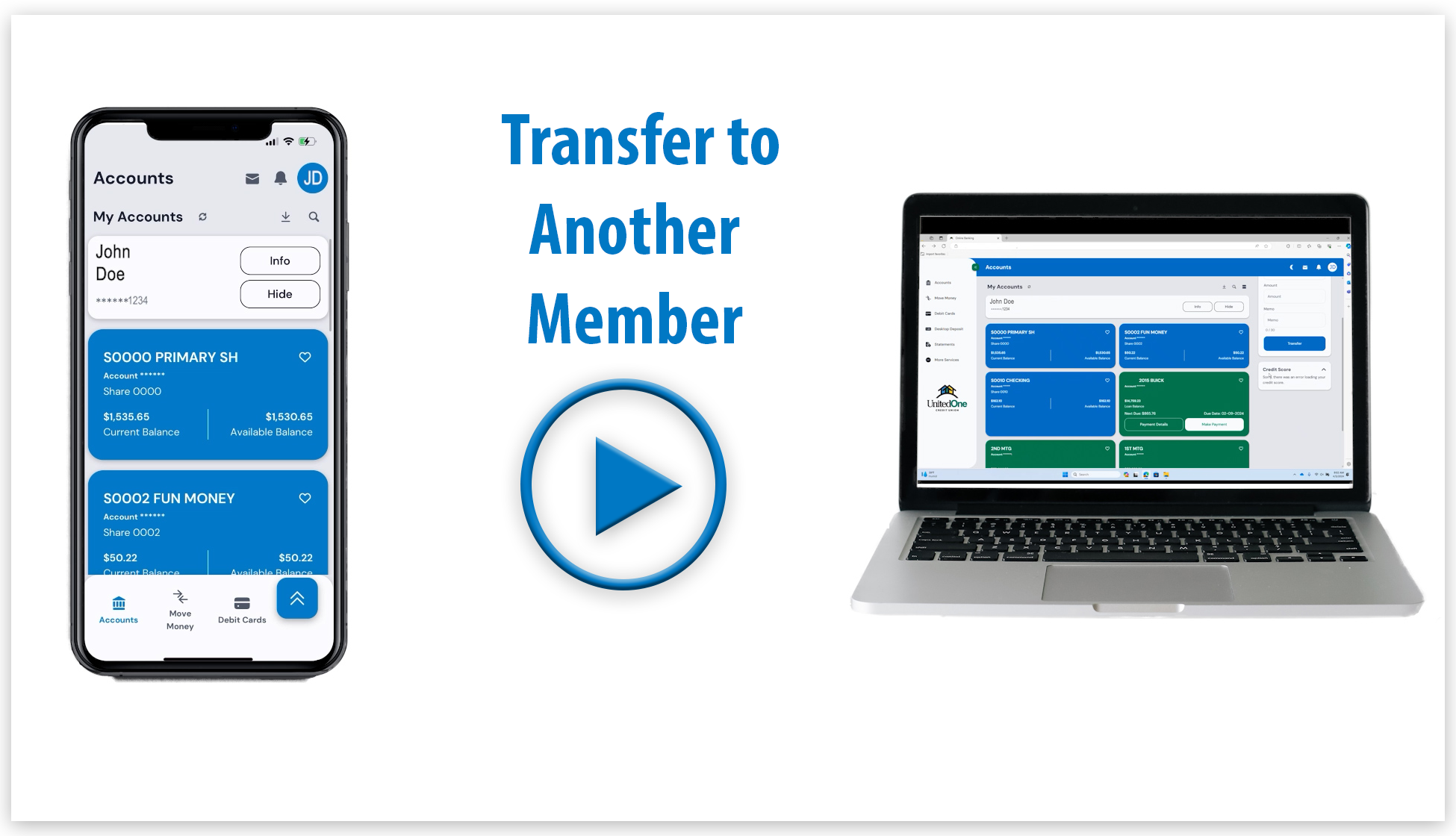Create Digital Banking Account
Create Digital Banking Account
View the details below to learn about what information you'll need to create a Digital Banking account and what you can expect when you sign in for the first time.
How to Register as New User
Ensure you have:
- Your account number
- Last 4 of your SSN/TIN
- Email (must match the primary email we have on file)
- Your date of birth (business members will need their business open date)
Access Registration
From the sign-in page on desktop, iOS, or Android, navigate to the registration page using the "Register" button.
Register
Fill out the registration form to verify your identity. If the information is correct, you will be prompted to create a username and password.
Please note that you will not need to enter anything in the field for "Account Verification Method." You will only need to select an account type and enter your account number, last four of your SSN/TIN, email address, and date of birth or open date for business members.
Watch this video to learn how to register for Digital Banking as a new user.

First Time Sign-In Instructions
Watch this video tutorial to learn how to sign into Digital Banking for the first time.
On your first sign-in attempt for Digital Banking on any browser or device, you will be required to retrieve a verification code from an email address or mobile phone number we have on file (aka 2-factor authentication). During this process you can opt to trust the browser/device you are using to skip 2-factor authentication on subsequent sign ins.
Biometric Authentication
After your first sign in on a mobile device, you can set up Face/Touch ID on iOS or Fingerprint on Android from the Security page. You must trust your device during the 2-factor authentication sign in process in order to use biometric authentication.
Stay Connected
Make sure to add these emails to your contacts list so you don't miss communications regarding your account from Digital Banking in the future: mail@unitedone.org and notifications@online.unitedone.org
Digital Banking questions? We're happy to help!
Call or text us at (920) 684-0361 in Manitowoc or (920) 451-8222 in Sheboygan or email us at mail@UnitedOne.org.
Device & Browser Requirements Enroll in Alerts Enroll in Bill Pay Person-to-Person Payments